What could be more interesting when you can control all of your appliances with just one device? You can do it now with the Wion Wi-Fi outlet. With it, you will be able to control your indoor and outdoor electric devices with just one touch. You can easily control it by downloading the mobile application on your smartphone. To enjoy this technical advancement, all you have to do is connect your device to the Wion outlet and you are all done. You can now control all of your devices easily. It is very easy to do the wion outlet setup with some simple steps. Here, we will discuss the setup process and Wion outlet reset.
Easy Setup for your Wion Outlet
It is very easy to do the wion outlet setup with some simple and time-saving steps. With that, you will be able to control all of your electric devices. See the steps given below for the setup process.
- To begin with your Wion outlet setup, you have to plug in your device to the wall outlet and you will see the Blue LED blinking.
- Next, you have to plug in the devices that you want to control to the Wion outlet receptacle.
- Now, switch on the devices that you plugged into Wion Switch.
- You can control two devices with your Wion smart plug.
Now, you are done with the smart setup, you can modernize your home with just one device. It is user-friendly and comes within your budget. If you face any issues during the setup that you can’t resolve, you can try to reset your device.
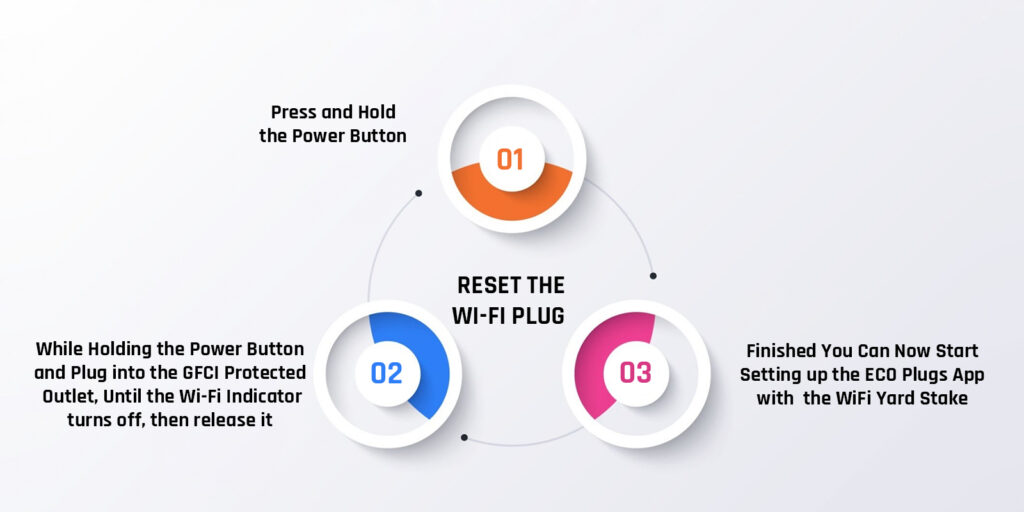
Wion Reset Outlet
If you are facing any kind of issue while trying to do the setup or afterward that you are unable to resolve. You do not have to worry about that. You can check the steps to reset your device easily.
- First of all, you have to remove your smart device from the wall outlet.
- Then locate the reset button and press it while plugging it back to the wall outlet.
- You have to press it until you the Wi-Fi signal indicator is turned off and then release it.
- Within a few seconds, you will see the LED blinking and now you can connect it to the Wi-Fi router.
- Now, set it up and control your devices.
Once you are done with the setup process, you have to set it up again and use it to control your devices. You not only control your devices, you can also monitor and regulate your devices with your mobile. You can control devices like water heaters, decoration lights, pumps, pools, Fountains compressor, and many more, and also save energy.
Final words
The information given above will not only help you set up your device but you will be able to do the Wion outlet reset. If you want to know more about your Wion device or have any queries, you can contact our technical experts and get help from them on our toll-free number. They will be more than glad to help you.


